Facebook: How to get more visibility for your blog posts
 When you have written a new blog post, there are three ways to post the information on Facebook. At Client Attraction, we have done quite a bit of research and testing to discover what works best to get the engagement you want with fans. So let me share what we have learned.
When you have written a new blog post, there are three ways to post the information on Facebook. At Client Attraction, we have done quite a bit of research and testing to discover what works best to get the engagement you want with fans. So let me share what we have learned.
1. Use the Social Media buttons from your own blog. When you are visiting your own blog post, you can share directly from the button on your own page. When you click on the Facebook button, sometimes this just creates a “like” on Facebook with a link to the post. Sometimes a dialog box comes up so you can actually make a comment about your post on Facebook. The problem with this method is you can’t be sure how Facebook will see your blog photo.
2. Paste your blog post’s URL into the Facebook status update. You might want to shorten the URL with Bitly or another link shortening service. Facebook sees this as a URL post and from all the research they have done, URL posts don’t get as much engagement or as many clicks, Likes or Shares as a photo post.
3. Post the blog’s photo on Facebook, then comment and paste in the URL. This third method is what we found to be most effective for gaining engagement with our fans. We copy and save the picture associated with the blog post, upload that to Facebook, and then in the description, we put the link back to the blog post.
What Facebook visitors do is scroll through their newsfeed until an image gets their attention – it attracts their eyes towards the photo vs. just a URL link. Next they look at the description as part of their curiosity, wanting to know what the picture is about. That’s what makes them click the link, driving them back to the blog post on our site.
In addition, because the image is so much more compelling, it’s gets so much more visibility. This increases your chances of being seen by fans and that they will share with their friends which is what stretches your exposure. It also builds your engagement ranking which ultimately gets you even more exposure and possibly more fans.
So, this is the model we use at Client Attraction for building Facebook engagement. We tested the system versus just posting the URL from blog posts directly and the percentage of engagement is through the roof.
Your Client Attraction Assignment
How do you share your blog posts on Facebook? If you haven’t been following our system, you can start today. You can even repost photos from older blog posts that are your favorites and get them seen again by a bigger audience with our tested system. Great photos are not only good for readership on your blog, but also make a big impression on Facebook as well.
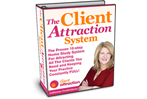 Now, if you’re just starting out and trying to fill your practice in the FIRST place, then follow a step-by-step system that feels easy and authentic to you. The Client Attraction System® gives you the most important things to do to set up simple, solid systems, so that you consistently fill your pipeline and continually get new clients. It’s all step-by-step, not a big mishmash of things. So, you do step one of the system, and when you’re done with that, you move on to step two, and so on. All the tools, scripts, templates, and examples are handed to you on a silver platter. Easy. You can get it at TheClientAttractionSystem.com.
Now, if you’re just starting out and trying to fill your practice in the FIRST place, then follow a step-by-step system that feels easy and authentic to you. The Client Attraction System® gives you the most important things to do to set up simple, solid systems, so that you consistently fill your pipeline and continually get new clients. It’s all step-by-step, not a big mishmash of things. So, you do step one of the system, and when you’re done with that, you move on to step two, and so on. All the tools, scripts, templates, and examples are handed to you on a silver platter. Easy. You can get it at TheClientAttractionSystem.com.

